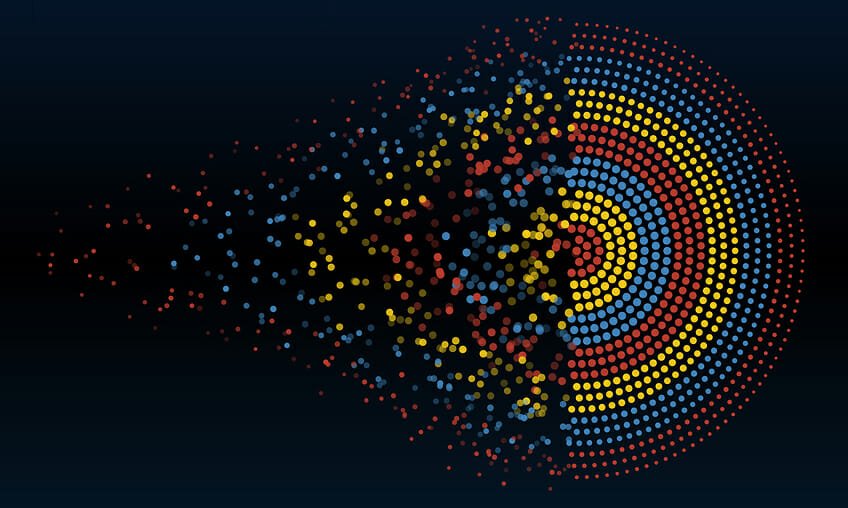Data visualization is a powerful tool that allows us to present complex information in a digestible and meaningful way. However, creating effective visualizations goes beyond just displaying data; it involves understanding and implementing key principles to enhance the user experience. Let's explore some fundamental data visualization principles that can help you create impactful and user-friendly visualizations.
1. Choose the Right Chart TypesSelecting the appropriate chart type is crucial. Bar charts, line graphs, pie charts, scatter plots, and more each have their own strengths and weaknesses. Consider the data you're working with and the story you want to convey to decide on the most suitable chart type.
2. Simplify and FocusAvoid cluttering your visualizations with excessive data points or decorations. Keep it simple and focus on the key insights you want to communicate. Use labels, legends, and annotations strategically to guide the viewer's understanding without overwhelming them.
3. Use Color ThoughtfullyColor can enhance the visual appeal of your charts, but it should also serve a purpose. Use color to highlight important data points, show patterns, and differentiate between categories. Be mindful of color blindness and choose a color palette that ensures accessibility.
4. Provide Context and MeaningData visualizations should tell a story and provide context. Include informative titles, captions, and explanations that guide the viewer through the insights you've uncovered. Help them understand the significance of the data and its implications.
5. Ensure ResponsivenessIn today's digital landscape, users access content on various devices and screen sizes. Ensure that your data visualizations are responsive and adapt well to different platforms. This ensures a consistent and user-friendly experience for everyone.
6. Interactive ElementsConsider adding interactive elements to your visualizations, such as tooltips, filters, and animations. Interactivity allows users to explore the data on their terms, gaining deeper insights and engaging more with the content.
7. Test and IterateBefore finalizing your visualization, test it with a diverse group of users to gather feedback. Use this feedback to refine and improve your visualization. Iteration is key to creating a successful and user-centered data visualization.
By following these data visualization principles, you can create visualizations that not only effectively convey information but also provide a seamless and engaging experience for your audience. Remember, the goal is to empower users to understand and interpret data with ease, making informed decisions based on the insights presented.
Start implementing these principles in your next data visualization project and watch as your visuals become more impactful and user-centric.